Discovery Results
The Discovery Results dashboard shows done jobs from utstream_replay_inventory and allows drilling down to the result data in utstream_replay_results by clicking on a row in the result set.
After drilldown, a summary is shown for the selected job. The summary contains how many files were found, their total size, and if any files are already staged or replayed.
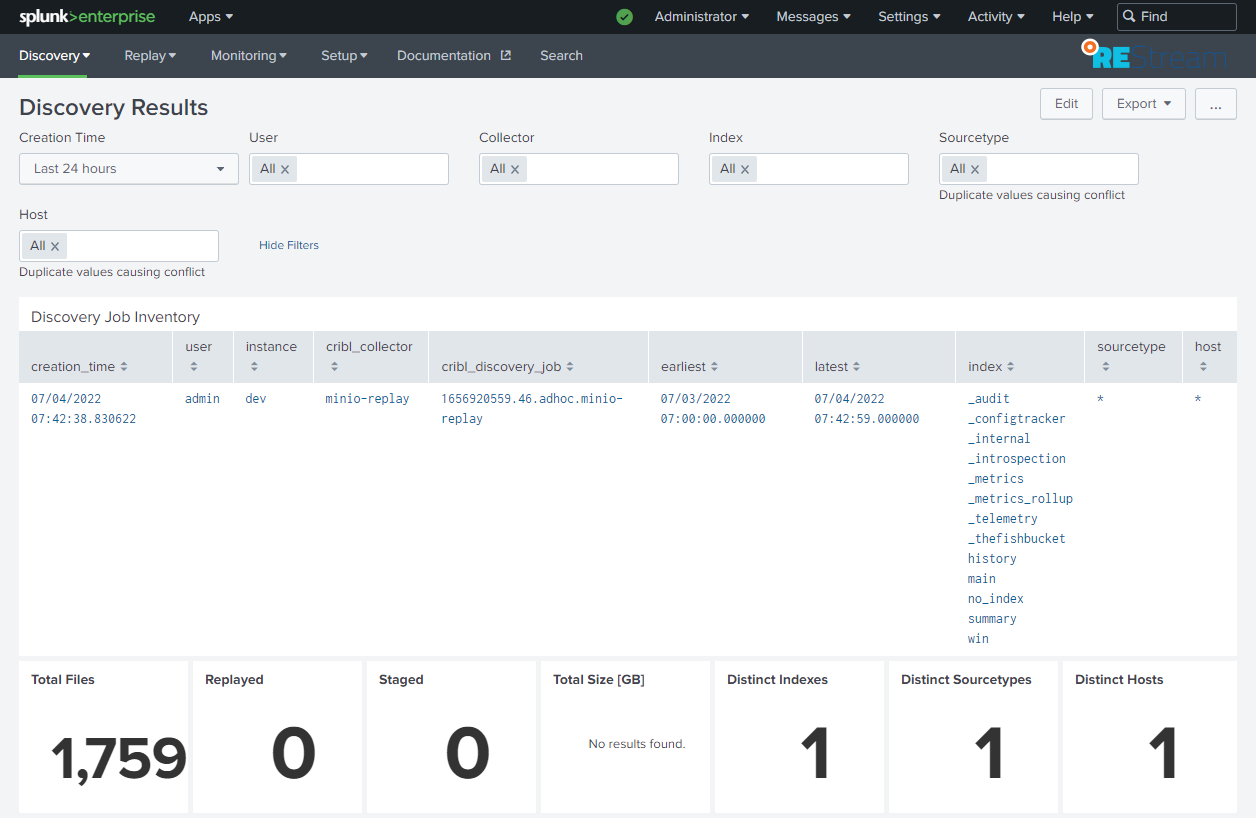
After drilling down on a job, a second table appears with the following options:
- Select All
- Replay Selected
- Replay All
- Reset Selection
Each entry in the result table includes a checkbox to add a result to the selected results. Furthermore, the magnifier icon allows a preview of the data in the file using the criblpreview command. Finally, the lightning icon is used to quick replay a single file without any further validation.
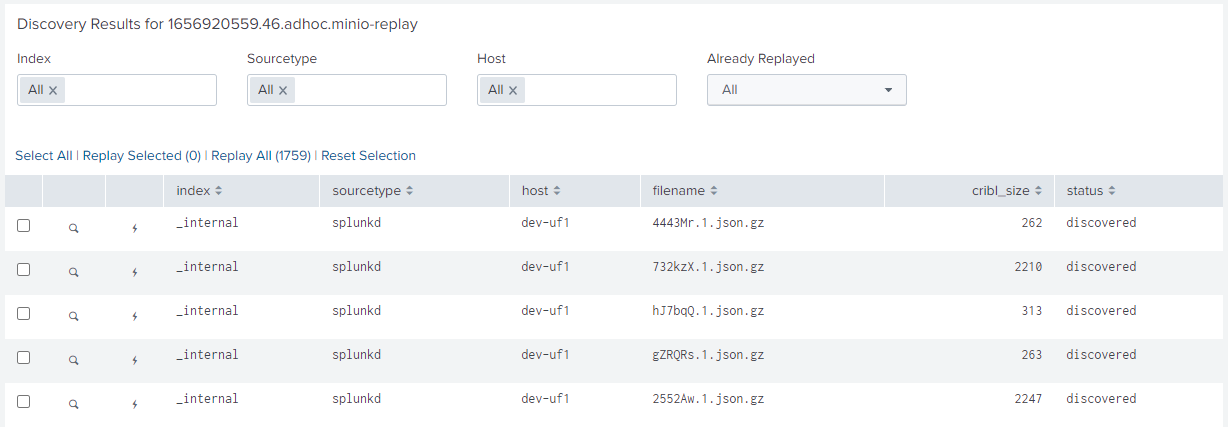
To replay any files, either select them using the checkboxes or use the Select All or Replay All options on top of the table.